VBA-Seleccione o texto no corpo de E-mail do Outlook
Abaixo está uma imagem:
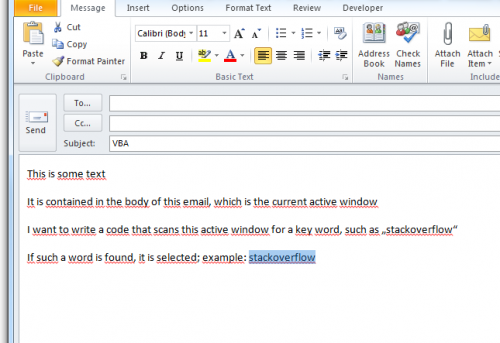
actualmente, tenho o seguinte código:
Sub Mail()
Dim wb As Workbook, sh As Worksheet
Set wb = Workbooks("book1"): Set sh = wb.Sheets("Sheet1")
Dim OutApp As Object
Dim OutMail As Object
Dim msgbody As String
With Application
.EnableEvents = False
.ScreenUpdating = False
End With
Set OutApp = CreateObject("Outlook.Application")
OutApp.Session.Logon
Set OutMail = OutApp.CreateItem(0)
On Error Resume Next
With OutMail
.To = ""
.CC = ""
.BCC = ""
.Subject = "subjsect"
.Body = "somerandomtexthererhejoiehtjejheirjgoejrgijewr+goehjpogerhgeirog stackoverflow"
.Display
End With
Set weditor = OutApp.ActiveInspector.wordEditor
On Error GoTo 0
With Application
.EnableEvents = True
.ScreenUpdating = True
End With
Set OutMail = Nothing
Set OutApp = Nothing
End Sub
Eu acredito que a linha de chave é
Set weditor = OutApp.ActiveInspector.wordEditor
0
1 answers
Para obter o item actualmente em aberto no seu Outlook, tudo o que precisa é:
Dim OutApp As Object
Dim OutMail As Object
Dim msgbody As String
Set OutApp = CreateObject("Outlook.Application")
Set OutMail = OutApp.ActiveInspector.CurrentItem
msgbody = OutMail.Body
' if you want to edit the body - OutMail.Body = "BOB" for example!
' search and editing code goes here...
Set OutMail = Nothing
Set OutApp = Nothing
0
Author: Captain, 2014-08-25 10:23:03